Embrace Inbox Zero. Especially with Gmail
The worst your email software, the stronger YOU must be.
How to achieve Inbox Zero
Inbox Zero means, in a nutshell, to have your email empty, or almost empty, at all times, because it can greatly reduce stress and distraction. To live in Inbox Zero, do the following:
Just archive everything older than one month, or even less if you receive lots of email.
Do it. Just do it. Now. Put everything old out of sight. The less you have on the screen, the easier it is to think. It would be very good to sort everything you archive in four or five different subfolders, e.g family, friends, work, volunteering… but it is not essential.
Then, look at what is left, and move everything that does not require answers into the same archive, or archives.
Immediately answer every email that is left, then archive that too.
Repeat the whole procedure above every time you open your inbox.
Don’t aim for continuous perfection. Having ten or twelve email in your Inbox at all times is not the end of the world.
BUT: do NOT check your Inbox more than three or four times a day.
Inbox Zero! Especially with Gmail!
Inbox Zero would be always good, no matter what email software you use, because email still is much more ubiquitous (I would also say “more advanced, but that’s a talk for another day) than any other digital messaging system, and will stay with us for the foreseable future, will ye, nill ye.
With Gmail, Inbox Zero is even more necessary, because…
What prompted this post: One more little, BIG reason why Gmail REALLY sucks
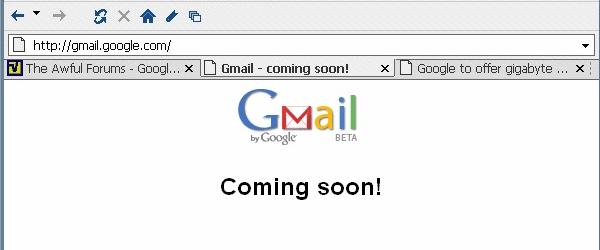
A few days ago, I found myself sharing on a Facebook group my not so humble opinion about email: until ten of fifteen years ago, a strong minority, if not a tiny majority of people were still managing email as it was intended, and would still make the most sense today. Not like Gmail does.
I am aware that this becomes every year more like explaining colors to someone borne blind: but if you have experienced real email, Gmail sucks for many reasons, the main one for me being the impossibility to sort messages by user, date or other criteria.
Another member of that Facebook disagreed, arguing that “if most people used email like you, Gmail would cater to it because Google builds products through incremental adaptation. But if that’s not happening, then your needs are a minority case.”
No, sorry. It doesn’t work that way at all. Corporations come, and impose on masses what THEY find more convenient/easier/cheaper to implement. Even if it is the stupidest way to do it.
Google built what they considered the most profitable web mail for them. Then, they dumped it on thousands of thousands of people, who had never really used email before and therefore had NO clue at all of the best ways to handle it.
The sheer mass of Google just made of free space, plus zero install of software, plus dumb interface one monolithic, non-negotiable package, and that was it.
With Gmail, Google simply told people “this is email from now on, take it or leave it”. Since then, it only made incremental adaptations to that monolith, and the sheer numbers of adopters made it a fait accomplished. Still dumb, but accomplished. That’s why I recommend Inbox Zero especially to Gmail users.
Further reading on Inbox Zero
- The four folders you’ll need" part
- tips on Gmail autosorted categories [a](One more little, BIG reason why Gmail REALLY suckshttps://www.howtogeek.com/413507/what-is-inbox-zero-and-how-can-you-achieve-it/)
- Remember that email is NOT a task manager. Nor it is a file manager, see files disappearing
Who writes this, why, and how to help
I am Marco Fioretti, tech writer and aspiring polymath doing human-digital research and popularization.
I do it because YOUR civil rights and the quality of YOUR life depend every year more on how software is used AROUND you.
To this end, I have already shared more than a million words on this blog, without any paywall or user tracking, and am sharing the next million through a newsletter, also without any paywall.
The more direct support I get, the more I can continue to inform for free parents, teachers, decision makers, and everybody else who should know more stuff like this. You can support me with paid subscriptions to my newsletter, donations via PayPal (mfioretti@nexaima.net) or LiberaPay, or in any of the other ways listed here.THANKS for your support!