How to customize the Facebook News Feed (infographic)
It is possible to customize what Facebook shows you in its News Feed. Here is how to do it, and above all WHY, explained in the simplest possible manner.
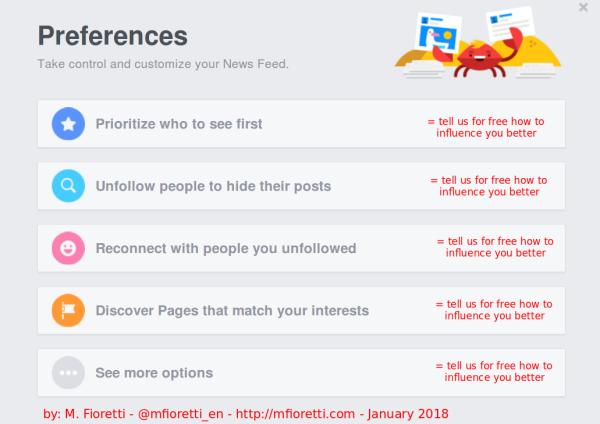
<u><em><strong>CAPTION:</strong>
<a href="/img/facebook-newsfeed-edit-preferences-by-mfioretti.png" target="_blank">Click for larger version</a>
</em></u>
As of January 2018, the “Edit Preferences” interface of the Facebook News Feed has five sections. Here are their names, and an explanation of their purposes:
- Prioritize who to see first: Please help Facebook to control you better, for free. For example, by telling it which other users may e.g. influence you the most to buy something
- Unfollow people to hide their posts: Please help Facebook to control you better, for free. For example, by telling it how to narrow your vision of what is happening out there
- Reconnect with people you unfollowed: Please help Facebook to control OTHERS better, for free. The more you are all connected, the more data Facebook gets on everybody. If you are not the customer, your “friends” are the product
- Discover Pages that match your interests: Please help Facebook to control you better, for free. For example, by telling it which companies, or political parties, may be more interested in targeting you
- See more options: Please help Facebook to control you better, for free. You can do it in many more ways!
Last but not least…
PS: calling the picture above “infographic” is a really, really light critique to the tendency to call “infographic” every dull slideshow arranged vertically instead of horizontally, or any blob of pure text that would much more readable and shareable if it remained text, instead of being “shared” as a picture.
PPS: if you think this is the first thing people searching online “how to customize the Facebook News Feed” should see, you should link to this post from other web pages, social networks, and so on.
Who writes this, why, and how to help
I am Marco Fioretti, tech writer and aspiring polymath doing human-digital research and popularization.
I do it because YOUR civil rights and the quality of YOUR life depend every year more on how software is used AROUND you.
To this end, I have already shared more than a million words on this blog, without any paywall or user tracking, and am sharing the next million through a newsletter, also without any paywall.
The more direct support I get, the more I can continue to inform for free parents, teachers, decision makers, and everybody else who should know more stuff like this. You can support me with paid subscriptions to my newsletter, donations via PayPal (mfioretti@nexaima.net) or LiberaPay, or in any of the other ways listed here.THANKS for your support!